International Settings
Left-hand Navigation: Compass Billing » Compass Billing Options » International Settings
These configured settings control the Compass Billing statement sent to chapters in Vault and the PayNow form options available in Vault.
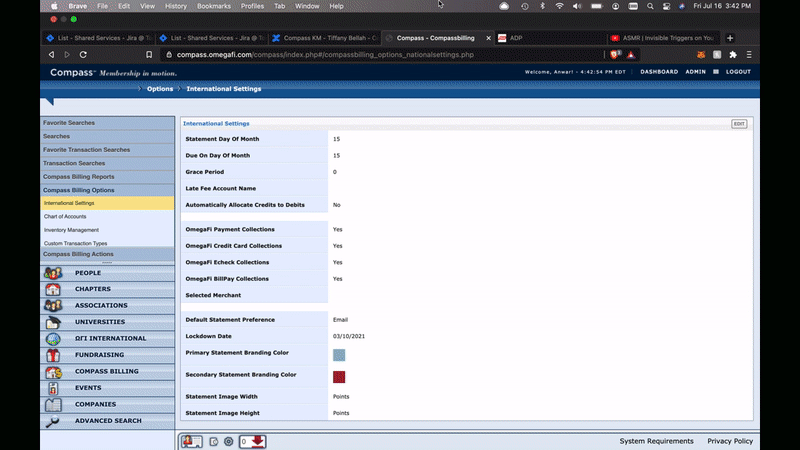
Edit
- Click "Edit" in the top right to update
- Fill in these fields (those not listed are optional):
-
- Statement Day of the Month – The day you'd want the Compass Billing statement to be posted for chapters. Statements can only be posted on the 1st - 28th day of the month.
- Due on Day of Month – The day the charges included on the statement should be due. Statements can only be due on the 1st - 28th day of the month.
- If the Statement Day of the month is January 25th and the Due On Day is February 5th, the statement will be due on February 5th.
- Grace Period – The number of days allowed after the Due On Day before the charges on the statement ages. If statements are due on the 5th and have a 5 day grace period, then charges will age to the next applicable aging bracket on the 11th of the month.
- Automatically Allocate Credits to Debits
- Set to Yes - The system will automatically apply payments and credits received to the oldest outstanding debt.
- Set to No - The Compass partner will use the Payment Queue to manually allocate credits to debits as they see fit.
- Default Statement Preference - Email, Paper, or Email/Paper
- Lockdown Date
*** It’s important to note aging of balances in Compass Billing is based on credits being auto-allocated to debits (even if the organization chooses to manually allocate credits to debits).
OmegaFi Payment Collections – If set to yes, the PayNow form will be available to chapters in Vault. The partner may also select whether they will allow chapters to make payments via credit card, e-check or Vault Bill Pay payments on the PayNow form.
The Compass partner also enters the brand parameters for their Statement Image and Remittance Information on this page.