Statuses
Left-hand Navigation: Associations » select Association Record » Profile » Statuses
Used to review or update the open/closed status of the Association.
Add
- Click "Add"
- Fill in these fields (bolded are req'd):
- Update the Status
- From/To
- Private/Public Notes
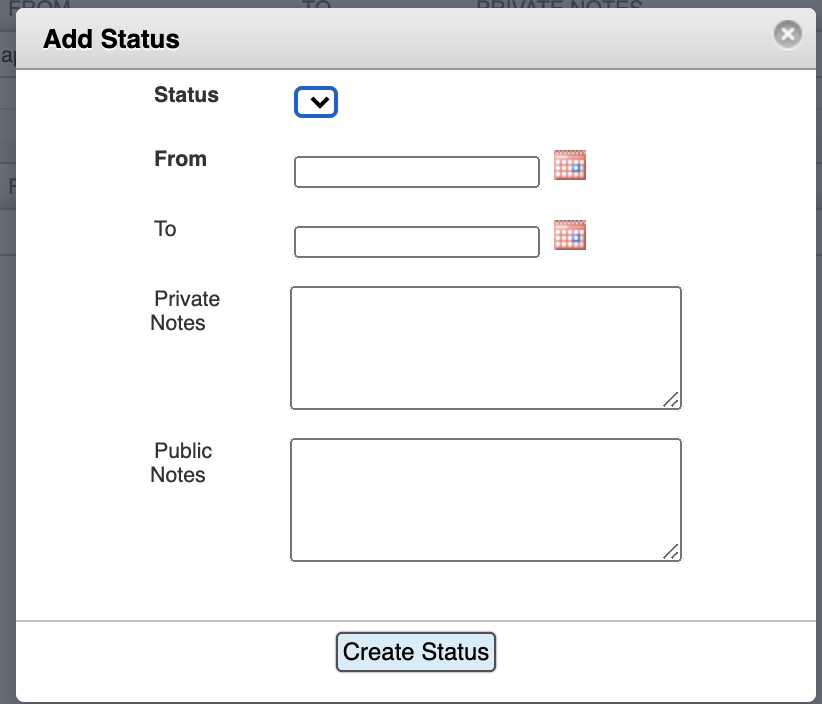
Remove
- Click "Remove" to get rid of the status.
- Set an "end-date".
- Click into the status.
- Update the "To" date.
- Submit.